Let's Make a Ravelry Account
Today, we are going to talk a bit more about making and using your Ravelry account.
2. After hitting signup, you'll be taken to this page:

3. Now that we're all signed up, let's have a look at how to edit your profile to make the whole Ravelry experience better!
Here's what your homepage should look like:

On the upper right corner, you'll have access to: Messages, Forums, My notebook, and Profile.
Our Finding Patterns on Ravelry blog post covers My notebook. Today, we'll focus more on your Profile.


Here is your profile! It's what everyone sees when they check out your page.
You can choose to display as little (like me) or as much (like Alanna) information here.

Go to our Finding Patterns on Ravelry blog post to find out more about projects, queued, and faves.
Stashed is where you can keep a record of all the yarns in your possession,
Post shows the posts you've made in forums,
Comments show all of the comments you've made.
Friends is where we're heading next.
When you click on your Friends, you'll be able taken to the Friend Activity page to see all of their latest activities! (I often checkout this page when I need some inspiration on a new project)

Alternatively, you can go to your individual friends by clicking on Friends in the top bar:

You can find a friend's Ravelry page by looking up their username in the search bar, make sure you're searching under People!


Once you find the person you want to add, click on the add to friends button under their username.
Just like your own profile page, you'll be able to see your friends' projects, queued, stashes, faves, library, friends, and posts.
Sometimes it can feel overwhelming to look through all the patterns on Ravelry to find one you like. In times like those, I like to go through my friends' faves and let them act as my filter! This works especially well if you have a friend whose taste is similar to yours :)
I hope this has been helpful if you're thinking about using Ravelry!
On top of finding patterns, it's a great tool for keeping track of all of your projects and connecting with other crafters <3

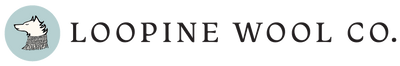






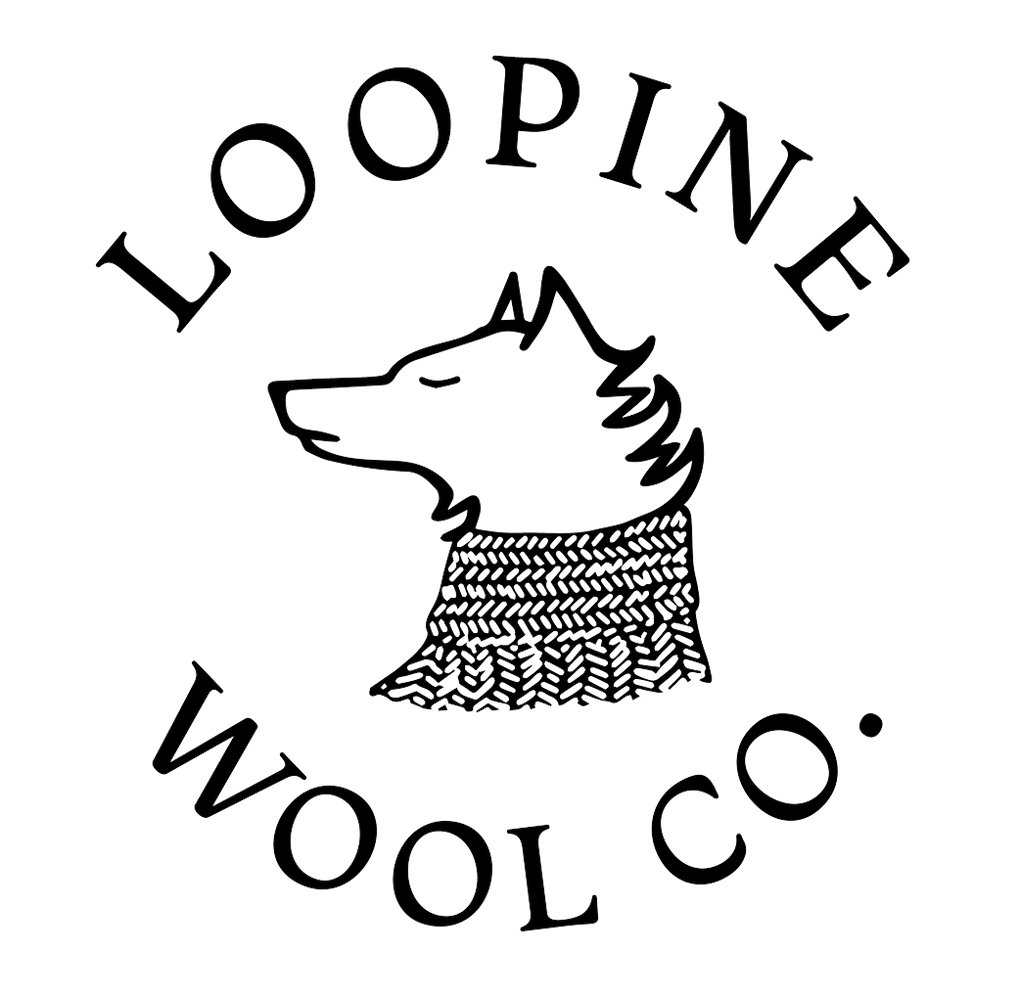
Leave a comment